Fácil y rápido: el control de la energía en un abrir y cerrar de ojos
Reduxi P1 Ultra Plus / Ultra Pro
Reduxi P1 WiFi es un dispositivo sencillo, compacto y de alta precisión que lee datos en tiempo real directamente de tu contador eléctrico. Solo tienes que conectarlo a tu contador de electricidad, conectarte a Reduxi Controller o Reduxi Cloud a través de WiFi o LTE, y empezar a controlar tu sistema de energía eléctrica con Reduxi Controller o simplemente ver tu producción y consumo de electricidad en la app Reduxi.

Plug & Play.
Sin complicaciones.
Construido para la precisión.
Diseñado para ecosistemas energéticos inteligentes.
Sea inteligente y empiece a ahorrar en cuestión de minutos.
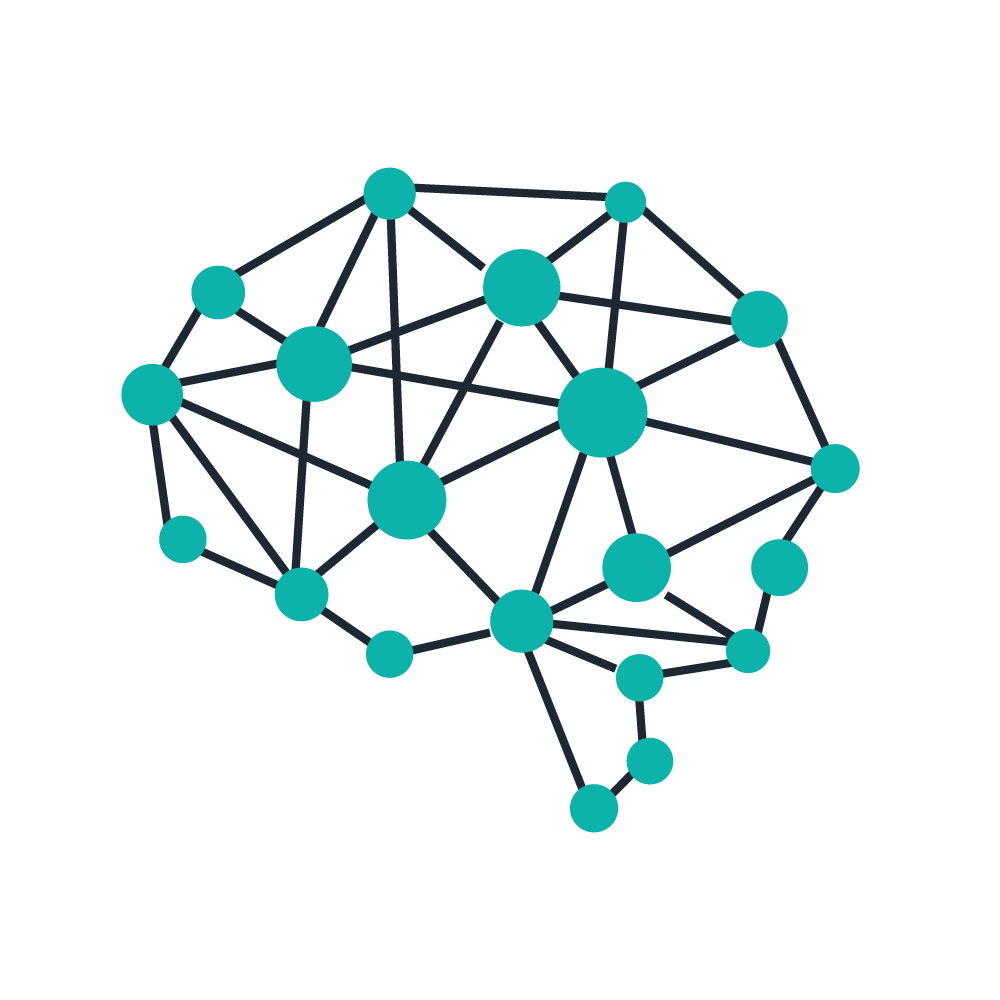
Conéctate a cualquier contador inteligente
Conecta el cable a tu contador de electricidad, abre la aplicación y listo.
No complex setup — just true Plug & Play in under 2 minutes.
Reduxi P1 Ultra Plus and Ultra Pro can connect to smart grid meter over:
- P1 / HAN / I1, incluyendo
- TTL (P1) con conector RJ12
- M-Bus con bus de 2 hilos o conector RJ12 o RJ45
- Puerto RS485 con bus de 2 hilos
Reduxi P1 Ultra y Ultra Pro son compatibles con los protocolos DSMR (IEC 62056-21) y DLMS/DSLM push.
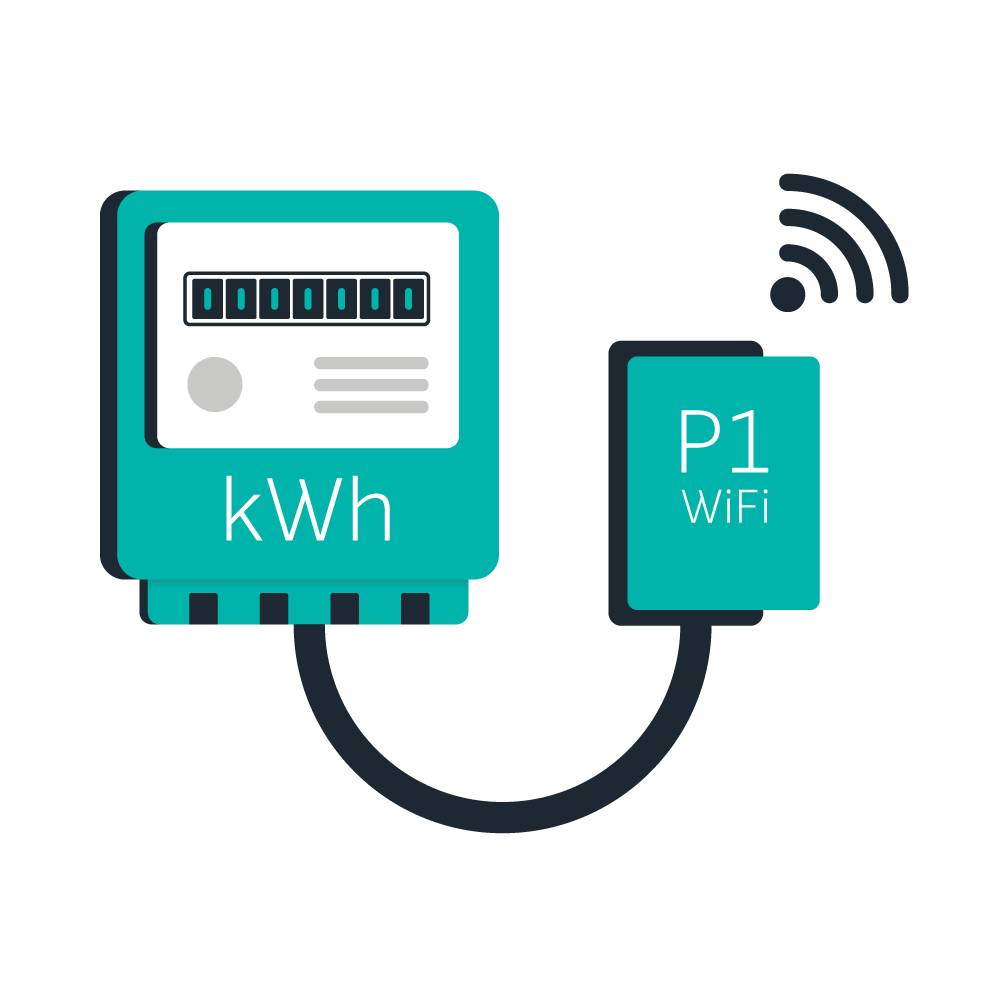
Conectarse al contador inteligente
Proporcione datos del contador de red inteligente a su controlador Reduxi, para que pueda optimizar y controlar los dispositivos del ecosistema energético de su edificio. Independientemente del puerto de datos o protocolo de comunicación de su contador inteligente, Reduxi P1 Ultra / Ultra Pro se conecta y funciona.

Supervisar, controlar y ahorrar
Controla tu consumo de energía en tiempo real directamente desde la red. Vea el consumo medio de 15 minutos, establezca límites de potencia y tome el control de sus hábitos energéticos en Reduxi App. Reduzca sus costes energéticos dejando que Reduxi Controller optimice su consumo y producción de energía con los datos recibidos de Reduxi P1 Ultra / Ultra Pro.

Alertas y notificaciones
Reciba notificaciones si sus dispositivos no funcionan de forma óptima o pierden la conexión, o cuando no esté utilizando Reduxi Controller, cuando el uso de energía supere los límites de seguridad. Evita costosas penalizaciones y mantén el control de tu factura de la luz con un control inteligente y alertas en tiempo real.
- Descarga la aplicación Reduxi y crea una cuenta.
- Conecte el P1 Ultra / Ultra Pro al puerto de su contador de electricidad (dependiendo del puerto de conexión / protocolo de su contador).
- Coge tu teléfono, escanea el código QR de tu P1 Ultra / Ultra Pro y configura a qué red inalámbrica debe conectarse
- Añade P1 Ultra / Ultra Pro a tu Reduxi Controller o a Reduxi Cloud en la app, ¡y listo!
Reduxi P1 Ultra Pro tiene una ranura para tarjeta SIM para conectividad LTE, así como conector de antena externa para antena LTE.
Al utilizar P1 Ultra / Ultra Pro como punto de conexión de su Reduxi Controller a su contador de red inteligente, P1 Ultra / Ultra Pro enviará todos los datos relevantes/necesarios del contador de red a su Controller, permitiéndole optimizar la producción de sus dispositivos conectados. El controlador Reduxi puede instalarse en cualquier lugar, ya que P1 Ultra / Ultra pro es el único dispositivo que necesita conectarse directamente a su contador de red inteligente.
Si utilizas Reduxi P1 Ultra / Ultra Pro solo para conectarlo a Reduxi Cloud y controlar tu consumo de energía, el panel de control de Reduxi app te ofrece una visión clara de tu consumo eléctrico. Verás cuánta energía estás utilizando en tiempo real, tu media actual de 15 minutos y el precio de la electricidad o la tarifa de red. Puedes hacer un seguimiento de tu consumo y costes totales, controlar el ahorro y explorar análisis detallados que muestran tus datos energéticos diarios, mensuales y anuales. Todo lo que necesitas para entender tus costes energéticos de un vistazo.
Es muy fácil. Puedes introducir la información de tu tarifa manualmente -la aplicación te guiará paso a paso- o, si está disponible, puedes conectar tu cuenta directamente con tu proveedor de energía o proveedor de red para actualizaciones automáticas.
Reduxi P1 Ultra funciona con la mayoría de los contadores de red inteligentes modernos. Siempre que su contador esté equipado con puerto P1, I1, HAN o RS485, funcionará con P1 Ultra / Ultra Pro. Puede encontrar la lista de los contadores inteligentes más comunes, compatibles con Reduxi P1 Ultra / Ultra Pro en nuestra base de conocimientos: https://support.reduxi.eu/
Reduxi P1 Ultra Plus / Ultra Pro connects to your grid meter (or other compatible meter), but it can also connect to the Reduxi Controller, which monitors and controls (with AI supported algorithms) devices like BESS, solar, EV chargers, HVAC, and more.
El puerto adecuado de su contador de red inteligente suele estar situado en la parte frontal o lateral del contador y suele estar etiquetado como “P1”, “I1” RS 485 o con un símbolo que indica la salida de datos. Es un puerto pequeño, a veces cubierto, donde se pueden conectar cables de comunicación para la transferencia de datos. Si no está seguro, consulte el manual del usuario del medidor para obtener instrucciones específicas o la ubicación del puerto.
Para acceder a su contador de red, sólo tiene que localizar la caja del contador y abrirla. Sin embargo, en algunos países, la caja puede estar cerrada y sólo pueden acceder a ella los técnicos del proveedor de la red. En ese caso, tendrás que ponerte en contacto con tu proveedor de red (DSO) para que te la desbloquee.
Dispositivo Reduxi P1 Ultra / Ultra Pro, cables y manual de usuario.
Smartphone with iOS or Android, secure WiFi or LTE (with Ultra Pro) network with internet connection at your grid meter location, compatible smart grid meter. You can find the list of most common smart grid meters, compatible with Reduxi P1 Ultra Plus / Ultra Pro in our knowledge base: https://support.reduxi.eu/